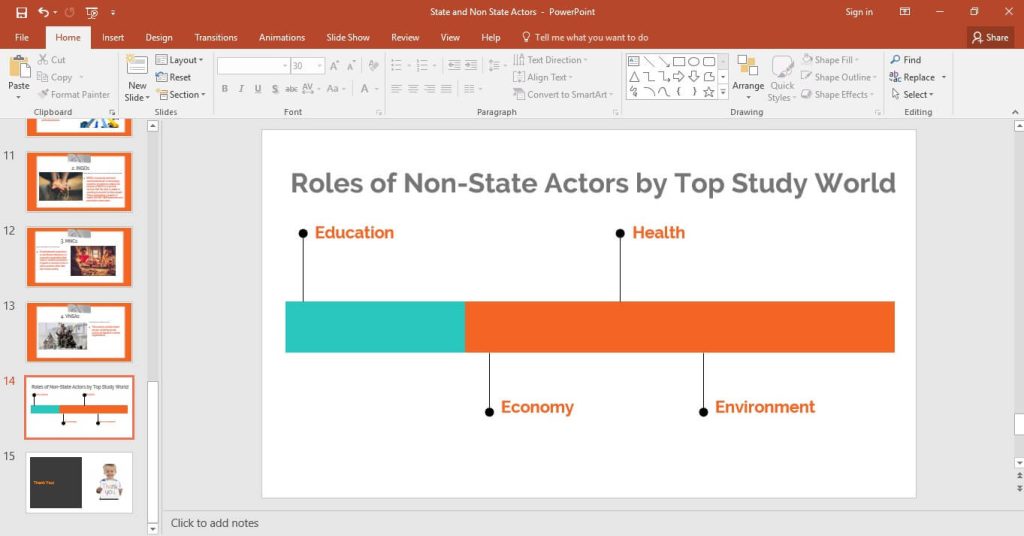Imagine you have to deliver a presentation in your class after 30 minutes, and you haven’t prepared for it.
You’re trembling; your heart is beating at the rate of 1947 per seconds.
Don’t worry! It happened to me in the second semester when I had to deliver the presentation after 15 minutes because I was absent and nobody told me.
Thanks to my Google searching skills, I figured it out the solution, I downloaded and I modified a little, delivered, it went really well.
There are three ways:
Method One
Step 1:
Go to Google, and type the topic for that you need a slide for it. For example, I have typed “what is sociology”

Step 2:
Now type filetype:ppt along with your topic. Click here to see yourself.
Step 3:
Now Google will show only the results that are made in Microsoft Powerpoint, you can download and enjoy.
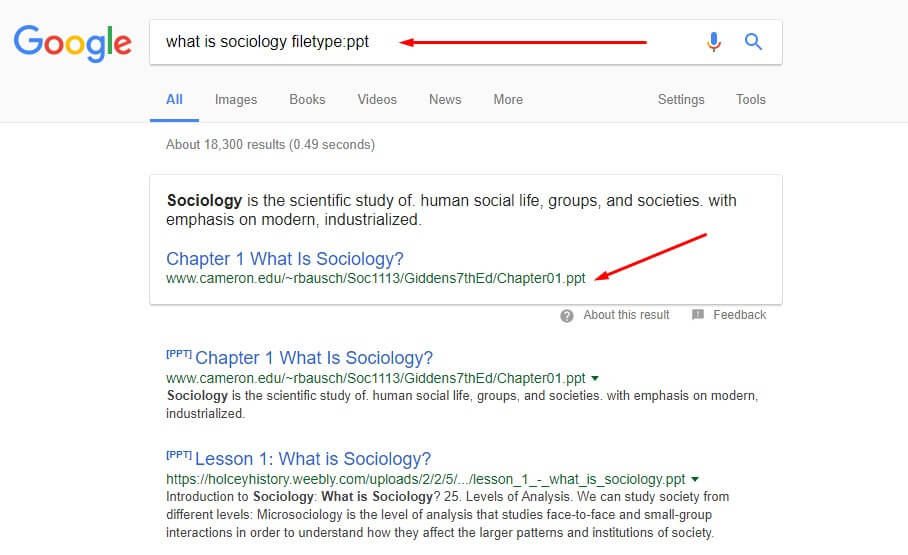
BONUS: You can also type filetype:pdf for finding files in PDF, filetype:docx for finding files in Microsoft Word.
Method Two
There is another way. Sometimes it doesn’t work well for some topics; then the second method comes in handy.
It is a site that is owned by one of the largest business social network – LinkedIn. The steps are:
Step 1:
Go to Slideshare, and write the topic you need.
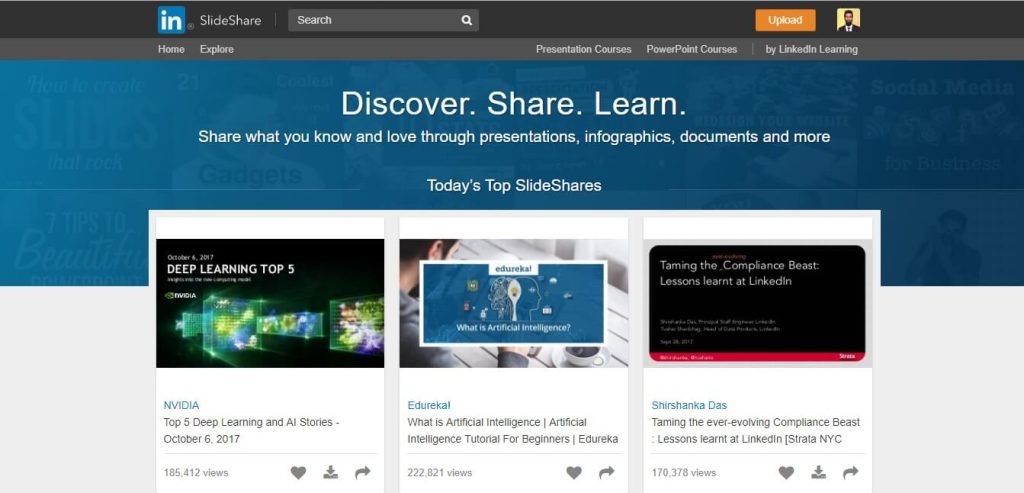
Step 2:
You will find the topic that is relevant to your topic via Search Box.
BONUS: If you don’t find many slides relevant to your topic, click any slide, it will show many related slides on the right side of suggested slides.
Method Three
There is also a third way that is the easiest among all. It is a website which is a search engine for PPT files across the internet.
Step 1:
Go to PPTSearchEngine.
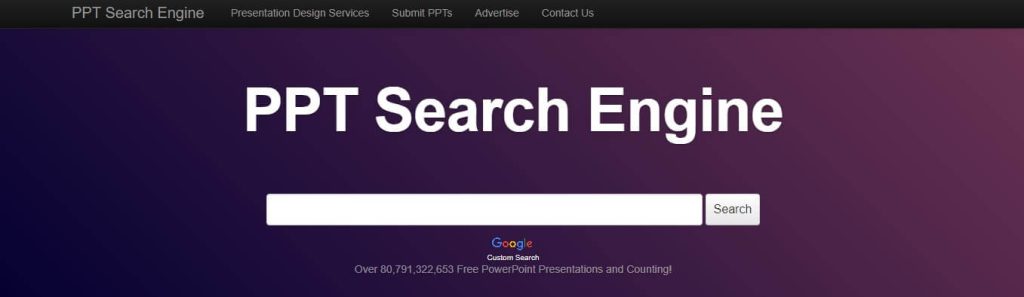
Step 2:
Type any topic and download easily.
WHAT IS NEXT?
Once you have downloaded, you can edit and make changes as per your requirements.