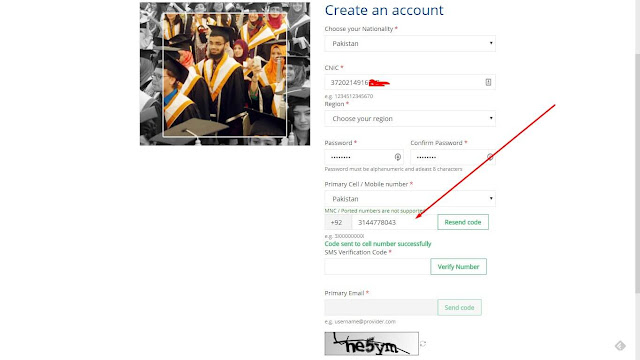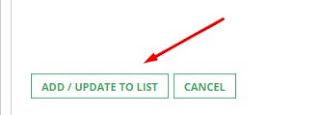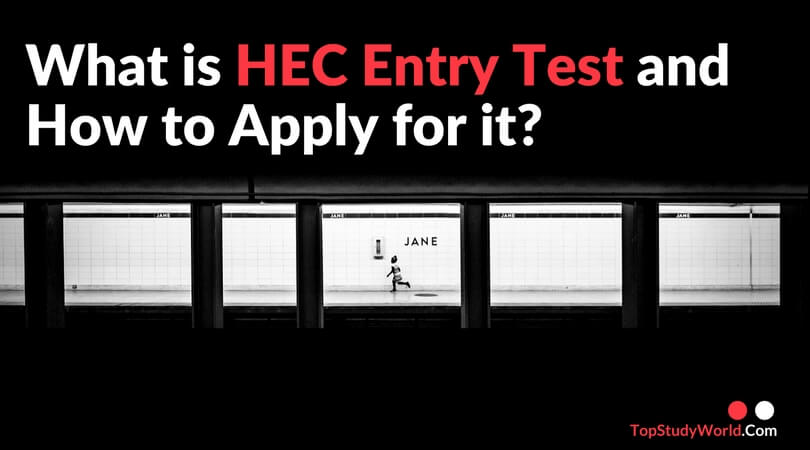
HEC Entry Test is the country’s first government testing body established by Higher Education Commission (HEC) viz. Education Testing Council (ETC) will hold standardized tests for admission to universities from fall 2017. The ETC aims at instituting uniform, accessible, competitive assessment base for admissions to Higher Education Institutions as part of the Government strategy of people first and equitable development. The test will be free of cost for all students interested in taking admissions in public and private sector universities. The test will be valid for two years.
In other words, it’s the HEC Entry Test for undergraduate programs for taking admission to different universities of Pakistan. HEC Entry Test is also known as ETC Entry Test.
(HD | URDU) HERE IS THE STEP BY STEP VIDEO HOW TO APPLY FOR HEC ENTRY TEST
But keep in mind:
HEC will only take the Entry Test, but the selection will be done by the university. Every university will have its own criteria.
This test will be valid for the following universities:
- Mirpur University of Science and Technology (MUST), Mirpur
- National Textile University (NTU), Faisalabad
- Govt. College Women University (GCWUF), Faisalabad
- Gomal University, D.I.Khan
- Balochistan University of Engineering and Technology, Khuzdar
- Karakoram International University (KIU), Gilgit
- Muhammad Nawaz Sharif University of Engineering and Technology (MNS UET), Multan
- The University of Agriculture, Peshawar
- The University of Poonch, Rawalakot
- Ghazi University, Dera Ghazi Khan
- Islamia College, Peshawar (ICP)
- NED University of Engineering Technology (NED UET), Karachi
- Institute of Space Technology (IST), Islamabad
- University of Management Sciences Information Technology, Kotli
- Dawood University of Engineering and Technology, Karachi
- Fatima Jinnah Women University (FJWU), Rawalpindi
- Kinnaird College for Women, Lahore
- Abbottabad University of Science and Technology (AUST), Abbottabad
- Institute of Management Sciences, (IM Sciences), Peshawar
- Shah Abdul Latif University, Khairpur
- Shaheed Zulfiqar Ali Bhutto Medical University, Islamabad
- University of Sindh, Jamshoro
- National University of Modern Languages (NUML), Islamabad
- Institute of Industrial Electronics Engineering (IIEE), Karachi
- University of Balochistan, Quetta
- COMSATS Institute of Information Technology, Islamabad
- University of Science and Technology, Bannu
- Muhammad Nawaz Shareef University of Agriculture Multan
- Shaheed Benazir Bhutto University, Sheringal
- The University of Azad Jammu and Kashmir
- Private Sector Universities
- Muslim Youth University (MY), Islamabad
- University of South Asia (USA), Lahore
- University of Central Punjab (UCP), Lahore
- Hajvery University (HU), Lahore
- Hajvery University (HU), Sheikhupura
- National University of Computer Emerging Sciences (FAST), Chiniot Faisalabad
- National University of Computer Emerging Sciences (FAST), Islamabad
- National University of Computer Emerging Sciences (FAST), Karachi
- National University of Computer Emerging Sciences (FAST), Lahore
- National University of Computer Emerging Sciences (FAST), Peshawar
- Foundation University, Islamabad
- DHA Suffa University, Karachi
- Greenwich University, Karachi
- Muhammad Ali Jinnah University, Karachi
- Ziauddin University Karachi
- National College Of Business Administration And Economics, Lahore
- Capital University of Science & Technology (CUST), Islamabad
- ILMA University Karachi
Who Can Apply for the Test?
What Are the Test Categories?
What Are the Test Centers for HEC Entry Tests?
What is the Test Date?
- Date of Test will be announced in national newspapers and on HEC website: www.hec.gov.pk
- SMS will be sent to all registered students for the test date, time and venue.
- The test applies to the specific Private and Public Sector Universities. Names of the Universities are available on HEC website.
What is the Deadline or the Last Date for HEC Entry Test?
How to Get free help from HEC if I Need?
How to Apply (Register) for HEC Entry Test (Step by Step Guide)
Step 2:
Then you have to complete the information with your nationality, CNIC, Region, password, phone number.
Hint:
Don’t have a CNIC? Don’t worry, you can use your B-Form where CNIC number is written.
The same goes for the email address that you need to provide the correct one, and then the code will be sent to your email
Keep in mind, you should write correct phone number where a code will be sent that you have to write.
Note:
When you write your phone number, and a code is sent, please write the code below the Verification Box, and click on VERIFY NUMBER.
Similarly, when the code will be sent to your email address, you have to write into the box and click (touch) on VERIFY EMAIL. Otherwise, it will not work.
After this, you will receive this email from HEC.
In this email, you will get USER ID
Once you get it, go to E-Portal, and sign in with the USER ID that you received in your email and the password that you entered while filling the form.
Step 4:
Now go to My Profile, and complete the information of Personal Detail, Contact, and Education. You don’t need to complete the information for other things like Publications etc.
In this picture, I’ve completed the Personal Detail. You have to complete from top to bottom.
Now click Next displayed at the bottom.
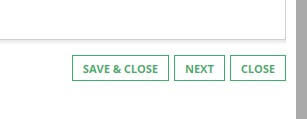
Step 5:
Now click Contact, and complete it. Your permanent address may be your village address where you live forever. Mailing address and the current address may be the same. Mail address is the address where documents are sent via TCS.
Now click Next. Displayed at the bottom.
Hint:
When you write yourself the detail, it gives an invalid value, wait for the results, then select from the options.
Step 6:
Here is the most important things are to be written by you, and it is the tricky part – Education Section.
Click on “Click to Add”
Note: I have written my SSC and HSSC info that is why it is showing the detail below. You have to complete, after that, you will see the same.
If you don’t know when you started your school, the exact date is not that important. Nor the day is important when you leave the school or college. Complete the form.
It is the form for SSC. You have to write your SSC details. Write your registration number (or roll number).
Once you have completed the form, click on Add to List
Step 7:
Now you have to fill the form for HSSC, so again click on Click to Add
And complete information for HSSC.
Note:
If your 2nd-year result is not announced, fill it with your 1st-year marks. Total marks of your 1st year and the marks you have got in the 1st year, registration number etc. will be the same.
Step 8: (Last Step)
Click on ETC Entry Test then Apply for Entry Test.
Write your preferred city, and click on Apply for Test.
Share this article to your friends, it is only a favour that I can request to you to help more students.
Do you want to be updated about the latest educational news in Pakistan? Like Our Facebook Page Top Study World.

He is an SEO wizard and founder of Top Study World & Nafran, has been featured more times than a celebrity on Ahrefs, Semrush, Dawn News, Propakistani and dozens more. His superpower? Helping students ace their exams!