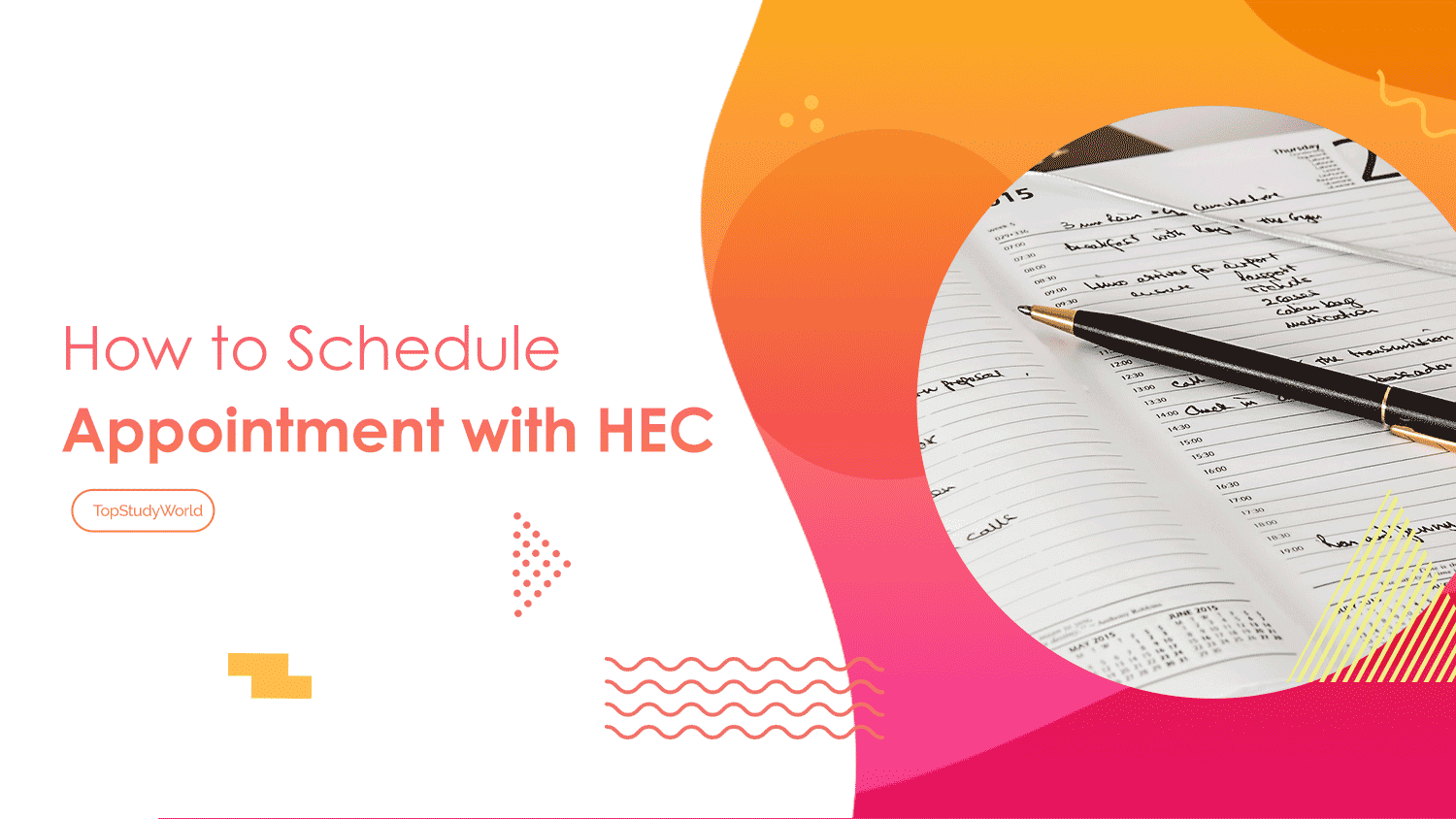
Need to make an appointment with the HEC?
Then you need to worry because I am going to explain how you can make an appointment with the HEC in full detail.
Hopefully, after this, there will be no issue in making an appointment with the HEC.
To start off, you must know that to schedule an appointment with the HEC (Higher Education Commission) means that you have already submitted your documents online.
The documents are submitted online because they first put up for review. After the thorough review, you will receive an email telling you to schedule an appointment.
So basically, this is the second step for attesting your degrees.
Step to Step Guide to Book an Appointment with HEC
Let’s begin the steps.
Step 1
The first step is to go to the portal HEC login to the account from which you submitted your degree credentials.
Step 2
After that click on the “Degree Attestation” in the menu which will in result give you a drop-down menu.
Step 3
On the drop-down menu, you will have to click on “Application Form”. A task will be generated through which you will have to schedule the appointment.
Step 4
Next, you will click on the task that is generated and verify all the credentials that you have entered before. You can check all the information that has been given before.
Step 5
After you have verified the credentials, go down to the checkbox with the heading “Mode of Attestation”. There you will be given 2 options named “Apply through authorized person” or “Self Submission” respectively.
Step 6
This will make a calendar to appear on which you will be given to select a date for verification. There are three colored boxes which will tell you about the date. The Green box means available, Red box means that it is not available and Purple box means a day off.
As you can see in the image below that there are no seats available in the current month you will have to go to the next month and select a Green box. This means that the scheduled date will be delayed but it is necessary for attesting.
Step 7
After selecting the date, a drop-down menu will appear with the name “Available Time Slot” from which you will select a time slot in which you can come to the HEC office for attesting to your degree.
As you can see in the image below that there are some time slots that are Booked that is why it is necessary to select the date in which the time slot is available.
Step 8
The next step after selecting the date and time you will click on the “Next” button which will take you back to the beginning which will mean that you have scheduled an appointment with the HEC.
Step 9
The last step of this entire procedure is to print application and challan forms. For this purpose, you will have to go to the “Track Your Application” from the drop-down menu from the degree attestation option.
A page will open with your application as shown in the image below. From this page, you will click on the options of “Print Application Form” and “Print Challan Form”.
When you have performed all of the above-mentioned steps then all you have to do is to go to the HEC office and submit your challan form there. A bank will also be present in the HEC building where you will submit your challan.
The total time in which your degree will be attested is about 3 or 4 hours. So this means that your degree will be attested within a day.
Hopefully, the entire process is clear and you will be easily able to schedule your appointment.

He is an SEO wizard and founder of Top Study World & Nafran, has been featured more times than a celebrity on Ahrefs, Semrush, Dawn News, Propakistani and dozens more. His superpower? Helping students ace their exams!

