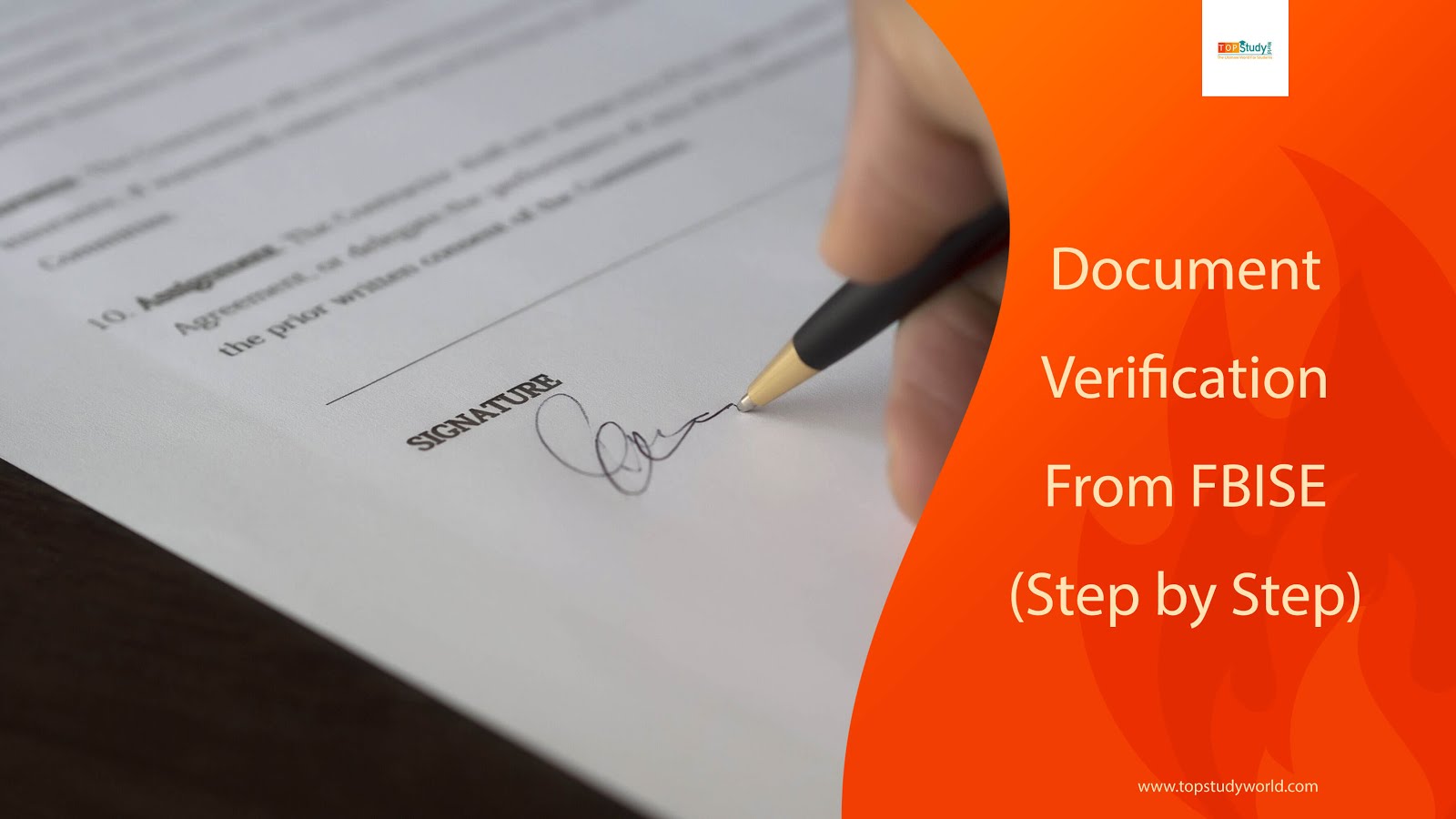Is your university keep insisting you to verify your SSC and HSSC certificates or degree? Or your company needs to know you have the real document of your matriculation and intermediate?
Federating Board of Intermediate and Secondary Education, an autonomous body of the Ministry of Education and Professional Training, Government of Pakistan has been entrusted a spectrum of responsibilities, including curricula recommendation, appointment of examiners and supervisory staff to conduct examinations, ensuring required physical and human resource, issuance of roll number slips, declaration of results and special examinations.
The FBISE has taken over all the responsibilities from CBSE to conduct secondary (Matriculation/O-Level) and higher secondary (Intermediate/A-Level) examinations in all its affiliated institutions throughout Pakistan.
The Board conducts Secondary School (Class IX & X) Examinations under the General Certificate Education GCE Ordinary Level (O-Level) & Higher Secondary School Certificate Part-I & II Examinations under the General Certificate of Education Advanced Level (A-Level). The Federal Board is presently administrating the examinations at its own campuses in Islamabad/Rawalpindi. However, it is also administrating the examination at 6 centers abroad
It was established in 1975 under the FBISE Act 1975, and started its functioning from 1976, under the umbrella of Ministry of Education Training and Standards in Higher Education. The institution has earned a reputation for quality education and examination, not only at secondary level but also at the intermediate level.
It is engaged in academic activities that include devising of courses of instructions and text books, conducting examinations and granting affiliations to colleges and institutions within Pakistan and abroad.
It exercises administrative, financial, cognitive and supervisory authority over all educational institutions including those working with public or private sector within its jurisdiction.
You are in the right place.
Is the process difficult to get the documents for verification? Hell No!
FBISE has made the steps so easy to follow. I got my degree within 2 days. How fast!
Let’s dive in.
Steps to Verify FBISE Documents for SSC and HSSC:
Step 1 – Going to FBISE:
Go to FBISE Challan Online. Now click “GENERATE CHALLAN FOR SSC.”
Note: Many universities, need both SSC and HSSC documents, for that, you have to generate HSSC challan form separately, and fill the application separately as well. Read on, I’ll explain.
Step 2 – Generating Challan Form:
Note: At the moment of writing this article, FBISE charges Rs. 330 for document verification. It is subject to change in future. Scroll down a bit you can see the latest fee.
Step 3 – Downloading and Printing Challan:
Step 4 – Going to the Nearest HBL Branch:
You have printed it out, right? Now go to any nearest HBL branch and deposit the fees. If you want for SSC and HSSC at the same time, you have to pay Rs. 660 instead of Rs. 330 that is the fee for one document.
Step 5 – Filling the Online Form for Document Verification:
Have you come home? Good! Now go to FBISE Document Verification Form and fill the form for SSC. If you want for HSSC, then you need to fill it separately.
Important Points to Remember:
- Select Certificate. You can’t select two certificates at the same as written in the instructions.
- Write your valid physical address where TCS will send the document.
- Write the Challan Form Number that you deposited in HBL for the given day.
- You can repeat the process for HSSC. Again, you can’t get SSC and HSSC with one application. Fill it out separately.
- Write Rs. 330 that is for SSC. When you will fill again for HSSC, and you will write again Rs. 330.
Step 6 – Click Submit and Note Down the Tracking Number
Once you click the Submit, you will get the following details. Note it down on your phone or notebook.
Step 7: Click the Link and Track Your Application:
Step 8: Tracking Your Application with TCS
Note: It doesn’t show at the moment you click Submit. It takes one or two business days.
If you have any question, feel free to ask below. I will be happy to answer.

He is an SEO wizard and founder of Top Study World & Nafran, has been featured more times than a celebrity on Ahrefs, Semrush, Dawn News, Propakistani and dozens more. His superpower? Helping students ace their exams!