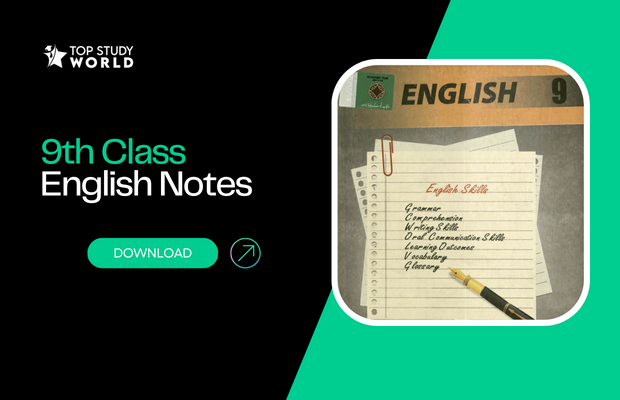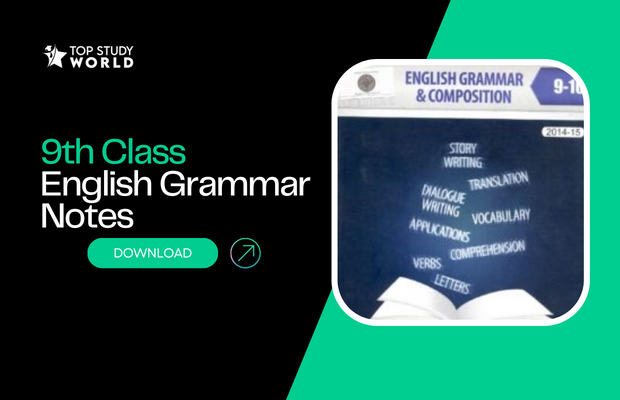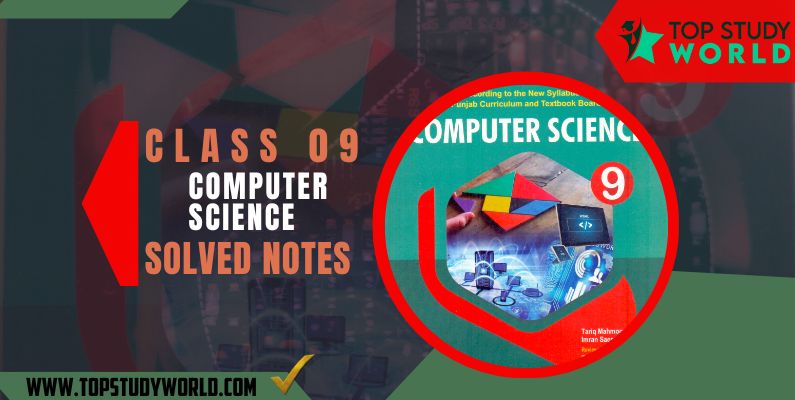
Are you looking for the 9th Class Computer Science notes with solved exercises, then you have come to the right place. It has solutions of all the 8th chapters.
It doesn’t matter whether you’re a brilliant student or not, you will need notes.This is because the HOT competietion in which our students are in nowadays is not only related to their level of intelligence but also to the way they utilize their minds in attaining the best material out which will suit their exams the best.
Understanding your computer science book is really appreciable, but is it substantial too?
No, unless you understand the pattern to learn and represent your content on the board examination sheets. This is what will really make your position or grades better in the final exam and “This is what a student wants!” These notes would help you in getting good marks in exams.
Our premier focus is also inducted on to save our audience’s time hence we always try to consider such guides or keys that are easy to go with. This is why our notes bring to the point answers so that you don’t need to read the whole book to get your job done.
Our intention is always dedicated to the goodness of our audience so we will also prefer to them that “don’t memorize notes for the sake of getting great marks, but do with the purpose to improve your life”.
For the grade of class 9th this book contains a really cool content with well-defined and knowledge-oriented basis and critics of computers. If you really have interest in computer learning and understanding this book can do a lot in your favour as Computer Science is considered the best field all over the world because all the future depends on such fields.
Do you know?
68.7% of computer science majors had at least one job offer before walking the stage of graduation. (According to NACE)
That’s why I have said many times that becoming a doctor and an engineer is not the only way to be great in the world.
Computer Science graduates will earn more money in the future thanks to virtual reality, augmented reality, artificial intelligence, and machine learning technologies.
New Syllabus 9th Class Computer Science Note
- 1 Fundamentals of Computer
- Size: 3.9MB | Pages: 37 | Content: Short and Long Questions, Excercise of MCQs, Short Questions
- 2 Fundamentals of Operating System
- Size: 2.9MB | Pages: 27 | Content: Short and Long Questions, Excercise of MCQs, Short Questions
- Ch# 3 Office Automation
- Size: 10 MB | Pages: 67 | Content: Short and Long Questions, Excercise of MCQs, Short Questions
- Ch# 5 Computer Networks
- Size: 1.7MB | Pages: 20 | Content: Short and Long Questions, Excercise of MCQs, Short Questions
Old Syllabus 9th Class Computer Science Notes
CHAPTER 1: INTRODUCTION TO COMPUTER
- Size: 5.9 MB | Pages: 26 | Content: Short Questions, MCQs, Theory
- PDF Chapter 1
CHAPTER 2: COMPUTER COMPONENTS
- Size: 4 MB | Pages: 16 | Content: Short Questions, MCQs, Theory
- PDF Chapter 2
CHAPTER 3: INPUT/OUT DEVICES
 This chapter is all about the input and output devices. You have to check either mouse is an output or input device. Similarly, you have to decide the fate of joystick, scanner, microphone, light pen, digital camera, trackball, monitor, printer, plotter. After the reading chapter, you will have clear idea about CRT and LCD. Even if you don’t get the concept, you can watch this video about input and out devices.
This chapter is all about the input and output devices. You have to check either mouse is an output or input device. Similarly, you have to decide the fate of joystick, scanner, microphone, light pen, digital camera, trackball, monitor, printer, plotter. After the reading chapter, you will have clear idea about CRT and LCD. Even if you don’t get the concept, you can watch this video about input and out devices.- [message]
- Size: 3.2 MB | Pages: 13 | Content: Short Questions, MCQs, Theory
- ##check##PDF Chapter 3
- [message]
- Size: 4.7 MB | Pages: 19 | Content: Short Questions, MCQs, Theory
- ##check##PDF Chapter 4
CHAPTER 5: NUMBER SYSTEM
 This chapter may be difficult for you. Here the explanation of Data, Number System, Binary Number System, Hexadecimal Number System, Binary Addition come into play. As well as you need some maths skills. But don’t worry, the exercises would be easy if you get a good teacher. Even you don’t get a teacher, Youtube is your best friend.
This chapter may be difficult for you. Here the explanation of Data, Number System, Binary Number System, Hexadecimal Number System, Binary Addition come into play. As well as you need some maths skills. But don’t worry, the exercises would be easy if you get a good teacher. Even you don’t get a teacher, Youtube is your best friend.- [message]
- Size: 6.7 MB | Pages: 34 | Content: Short Questions, MCQs, Theory
- ##check##PDF Chapter 5
CHAPTER 6: BOOLEAN ALGEBRA
 This chapter would be easy for you if you have read about the gates in Physics i.e., NOR Gate, AND Gate and NOT Gate. The simple answers to the questions about Boolean Algebra, Proposition, Boolean Constants, Boolean Variables, AND Operation, OR operation, and NOT operation are explained well.
This chapter would be easy for you if you have read about the gates in Physics i.e., NOR Gate, AND Gate and NOT Gate. The simple answers to the questions about Boolean Algebra, Proposition, Boolean Constants, Boolean Variables, AND Operation, OR operation, and NOT operation are explained well.- [message]
- Size: 2.3 MB | Pages: 13 | Content: Short Questions, MCQs, Theory
- ##check##PDF Chapter 6
CHAPTER 7: COMPUTER SOFTWARE
 This chapter is more software oriented. After reading this chapter, you will have concepts about Computer Software, Application Software, System Software, Disk Operating System, Command File, Executable File, and all the commands of DOS. This chapter is interesting if you do practically. By opening command on your laptop, and tell practice the commands written in these notes.
This chapter is more software oriented. After reading this chapter, you will have concepts about Computer Software, Application Software, System Software, Disk Operating System, Command File, Executable File, and all the commands of DOS. This chapter is interesting if you do practically. By opening command on your laptop, and tell practice the commands written in these notes.- [message]
- Size: 3.8 MB | Pages: 17 | Content: Short Questions, MCQs, Theory
- ##check##PDF Chapter 7
CHAPTER 8: INTRO TO WINDOWS
 This chapter would be the most interesting chapter for students. Some students wish I could be the first chapter because it is what every laptop has. If you’re downloading these notes, I can say, you know 70% of this chapter already. This chapter is about simple things like Icon, Folder, File Extension, My Computer, Internet Explorer, Windows Desktop.
This chapter would be the most interesting chapter for students. Some students wish I could be the first chapter because it is what every laptop has. If you’re downloading these notes, I can say, you know 70% of this chapter already. This chapter is about simple things like Icon, Folder, File Extension, My Computer, Internet Explorer, Windows Desktop.- [message]
- Size: 2.1 MB | Pages: 9 | Content: Short Questions, MCQs, Theory
- ##check##PDF Chapter 8

He is an SEO wizard and founder of Top Study World & Nafran, has been featured more times than a celebrity on Ahrefs, Semrush, Dawn News, Propakistani and dozens more. His superpower? Helping students ace their exams!