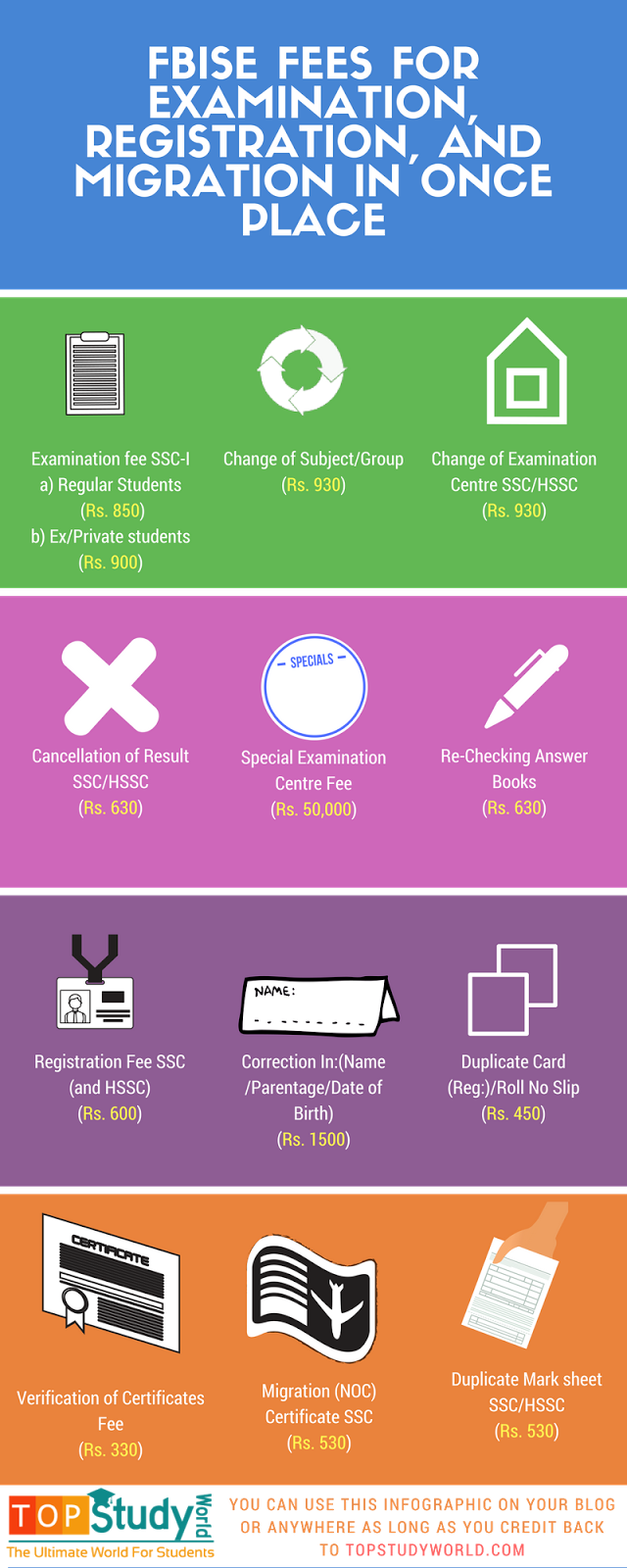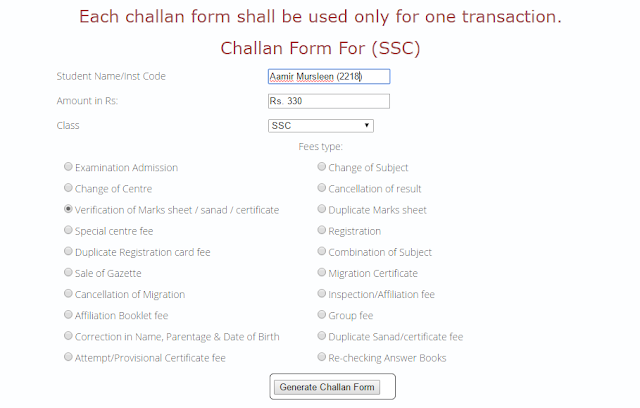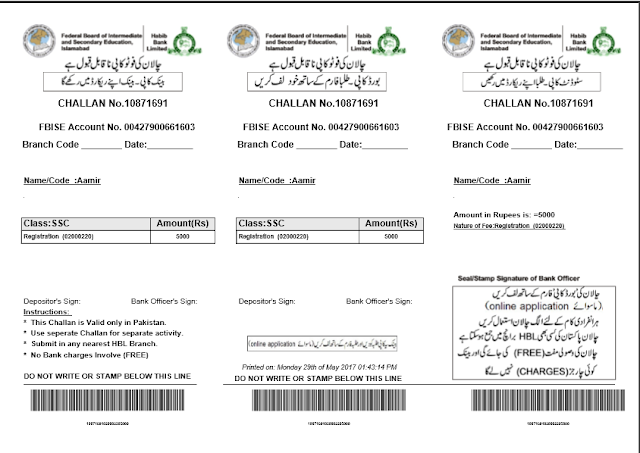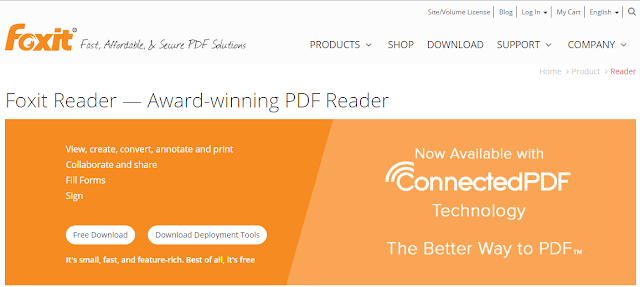Many FBISE students don’t know what a challan form is and what is its use and how it is formed.
In this article, you will know all the above-mentioned things.
What is a Challan Form?
A challan form is a document containing empty spaces that people can fill in with data, and then it is paid to the bank.
This system is really easy to use and corruption less as compared to other boards. Federal Board has been evolving to make the life of students easy than ever.
FBISE is tougher than other boards, but the students who study in this board don’t face so many problems.
Let’s come to the point.
As you know
Every challan form has a purpose. If you’re a student of FBISE, then it has the following challan forms as shown in the infographics
STEP BY STEP GUIDE TO GENERATE A CHALLAN FORM:
Step 1
Go to FBISE official website.
Step 2
Click “Online Services”, then “SSC”
Step 3
Write your name plus your institution code, and amount in rupees.
Then you have to select the fees type. If you want to verify your marks sheet, you have to write Rs.330 in the “Amount in Rs” section.
Step 4
Click Generate Challan Form.
Step 5
It will be downloaded in PDF. You must have a PDF reader on your smartphone or laptop. It will look like this
Step 6
Print it out if you have a printer otherwise, you may go to the nearest shop, put the downloaded PDF in your pen drive (USB) and print.
Step 7
Go to the nearest HBL bank and deposit the money.
DOWNLOAD PDF READER

He is an SEO wizard and founder of Top Study World & Nafran, has been featured more times than a celebrity on Ahrefs, Semrush, Dawn News, Propakistani and dozens more. His superpower? Helping students ace their exams!